Audio Description in eLearning
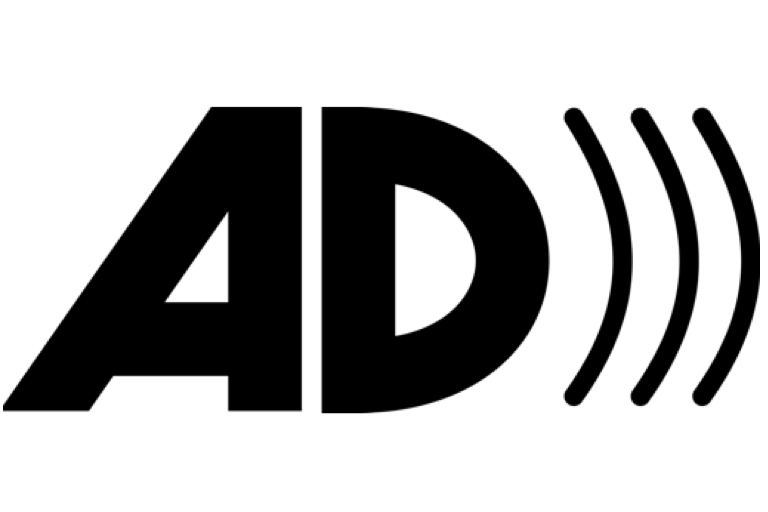
We’ve been using video and animation as part of blended learning programmes for a while now. These media convey much more than the traditional narrated transcript – emotion, culture, relatable examples of desired behaviour. Learners are familiar with both types and they enjoy the storytelling.
Creating video is acceptably quick and easy for everyone – just get out your smartphone. There’s so much great technology out there to support video and animation – Doodly for whiteboard animation, Vyond for animated video, and there are now innovative eLearning video platforms such as uQualio for publishing the content.
But, unfortunately, video and animation don’t work for everyone.
One of the main challenges associated with eLearning content is accessibility. How do you make sure that your information can be digested by all consumers – not just a limited audience of specific abilities or lifestyles? Making your content inclusive for all requires additional work.
Alongside sustainability and diversity, inclusion is now, happily, part of every organisation’s CSR agenda. The mandate for making information accessible is only going to become more pronounced, especially as remote working continues to broaden. Ethical guidelines and equality regulations are driving compliance in many countries.
Coming back to video, for the hearing-impaired, or for those who don’t speak the native tongue, there are already established options. Transcripts can be provided for videos to make them easy to follow. Subtitles can be displayed in any language. Captions are an excellent way of describing not just the dialogue but also what else is happening on screen.
However, for the visually impaired, or for those who cannot (or choose not to) look at a screen, the solution is more complex. This is where Audio Description comes in.
Audio Description (AD) is a type of voiced narration giving information on what’s happening on the screen. It isn’t new, there are AD pages on iPlayer for example, and many TV commercials are available with Audio Description.
Audio Description isn’t easy to get right. It needs to be done by experienced voiceover professionals who have access to the right tools: dedicated AD software (such as Starfish Technologies) and a broadcast-quality recording studio.
The first step is to create a written description of what is happening on screen, ensuring clear alignment of the messages that the video is conveying and the desired experience of your audience. Descriptions include interpretations of scenes, emotions and facial expressions as well as communicating locations, wardrobe and character actions.
The software enables the commentary to fit comfortably within the natural pauses in dialogue, minimising the impact on the original production.
The next step is to deliver the AD voiceover that synchronises exactly with the video content. Traditionally this is done by the same person who creates the written description; however, specialist companies like eLearning Voices are now able to separate these stages to accommodate a much more diverse range of voicing styles, accents and languages.
We should expect to see more Audio Description in eLearning. Not just because we want our training content to be accessible to visually impaired learners, but because people don’t always want to stare at a screen to acquire new skills. Many of us enjoy learning while driving, cooking or, like me, when out running in the hills. Audio Description allows us to enjoy learning videos and animations while performing all sorts of simultaneous activities. It is quickly becoming an essential element of all eLearning video and animation. Watch this space…